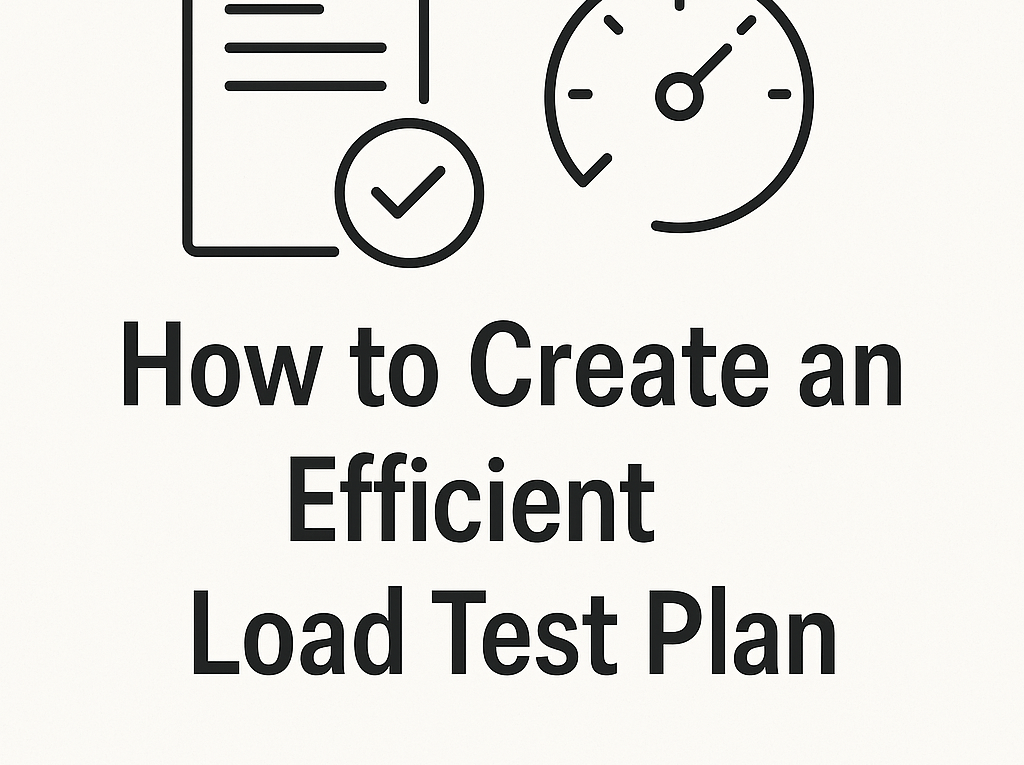How to Create an Efficient Load Test Plan
Have you ever wondered how to ensure your system remains fully functional under high demand? Load testing is crucial for any application that needs to scale while maintaining stability. This guide will show you how to develop a comprehensive and effective load test plan tailored to your project’s needs.

What is a Load Test Plan?
A load test plan is a structured document that defines how to evaluate a system’s behavior, stability, and responsiveness under different load conditions. This document serves as a roadmap for the entire team, ensuring everyone understands the objectives, methods, and key performance metrics.
Why create a detailed plan?
✔ Provides clear guidelines for the QA team
✔ Helps identify bottlenecks before they impact real users
✔ Defines operational system limits
✔ Facilitates scalability and optimization decisions
Essential Elements of a Load Test Plan
1. Team Information
The first section of your plan should clearly identify the key personnel involved:
- Team Name: The team responsible for testing
- Owners: Names of the primary members coordinating the tests
- Execution Date: The planned date for test execution
- Participants: All stakeholders involved (developers, QA, DevOps, etc.)
This step is critical for establishing proper communication and ensuring everyone knows who to contact in case of issues during testing.
2. Route and Endpoint Mapping
Document each route or endpoint to be tested in detail:
| Route | Required Parameters | Target TPS | Description |
|---|---|---|---|
| POST /api/register | JSON with user data | 100 TPS | New user registration endpoint |
| GET /api/products | Optional filters | 250 TPS | Paginated product listing |
| PUT /api/profile | User ID, updated data | 80 TPS | Profile update |
Make sure to specify:
- HTTP method (GET, POST, PUT, DELETE)
- Required parameters, headers, or payloads
- Expected TPS (Transactions Per Second) in production
- A brief functionality description
3. Infrastructure and Configuration
Document where to find the necessary resources:
- Repository: Link to the repository storing the test scripts
- File Location: Directory containing scripts and configurations
- Tools Used: JMeter, Gatling, K6, Locust, or other specific tools
- Test Environment Configuration: Details on whether the test environment mirrors production or is dedicated
4. Types of Tests to Be Executed
4.1 Endurance Test
📌 Goal: Verify system behavior under constant load over an extended period.
🔹 Methodology:
- Maintain a steady load (70-80% of maximum expected TPS)
- Extended duration (4-12 hours)
- Monitor resource consumption growth (memory, CPU, connections)
📊 Key Metrics:
- Response time over time
- Resource utilization (trend graphs)
- Memory leak identification
4.2 Spike Test
📌 Goal: Assess how the system handles sudden traffic surges and recovery.
🔹 Methodology:
- Start with a base load (30% of expected TPS)
- Rapidly increase to 150-200% of maximum TPS
- Maintain peak for 5-10 minutes
- Return to base load and observe recovery
📊 Key Metrics:
- Recovery time after the peak
- Error rate during the peak
- Autoscaling behavior (if applicable)
4.3 Stress Test
📌 Goal: Determine system limits by identifying failure points.
🔹 Methodology:
- Start within known TPS limits
- Gradually increase load in 10-20% increments
- Continue until significant degradation or failure occurs
- Document system behavior at the failure point
📊 Key Metrics:
- Maximum sustainable TPS
- System behavior at failure point
- Error patterns (which components fail first)
5. Metrics and KPIs
Define the metrics to be collected and analyzed:
- Response Time: Median, 90th percentile, 99th percentile
- Throughput Rate: Successfully completed transactions per second
- Error Rate: Percentage of failed requests
- Resource Utilization: CPU, memory, disk, network usage
- Scalability: System behavior under increasing load
- Concurrency: Maximum number of supported simultaneous users
6. Success and Failure Criteria
Clearly establish criteria that define whether the tests were successful:
✅ Success:
- Response time below X milliseconds for 95% of requests
- Error rate below Y% under maximum expected load
- Ability to process Z transactions per second consistently
- Complete recovery within W minutes after peak load
❌ Failure:
- Severe performance degradation under expected load
- High error rates affecting user experience
- Resource exhaustion (CPU, memory, or database overload)
7. Observations and Recommendations
Reserve a section for:
- Special conditions to consider during testing
- External dependencies that might affect results
- Additional resources required for execution
- Communication procedures during testing
- Contingency plans if tests impact related environments
Tips for an Efficient Load Test Plan
✅ Know Your Baseline
Before starting any test, understand the system’s normal behavior. Collect regular usage metrics to establish a reference for comparisons.
✅ Simulate Real-World Conditions
Tests should reflect real user behavior. Avoid testing only isolated endpoints—create scenarios that combine different operations in sequences that real users follow.
✅ Monitor All Components
Bottlenecks can appear anywhere: databases, load balancers, cache services, network, or applications. Configure comprehensive monitoring to quickly pinpoint problem areas.
✅ Automate as Much as Possible
Create reusable scripts for regular execution. Ideally, load tests should be integrated into your CI/CD pipeline and run automatically after significant changes.
✅ Document and Compare Results
Keep detailed records of each test run. This allows you to track performance over time, identifying regressions or improvements after code or infrastructure changes.
Conclusion
A well-structured load test plan is essential to ensure your application meets performance expectations. By following the guidelines above, you’ll create a comprehensive document that helps your team identify issues before they impact users.
🚀 Remember: load testing isn’t a one-time activity—it’s an ongoing process that should evolve alongside your application. Regularly review and update your plan to reflect new features and requirements.
🔹 Want to ensure your application always performs at its best? Start implementing a robust load test plan today and experience the difference in system quality and stability!