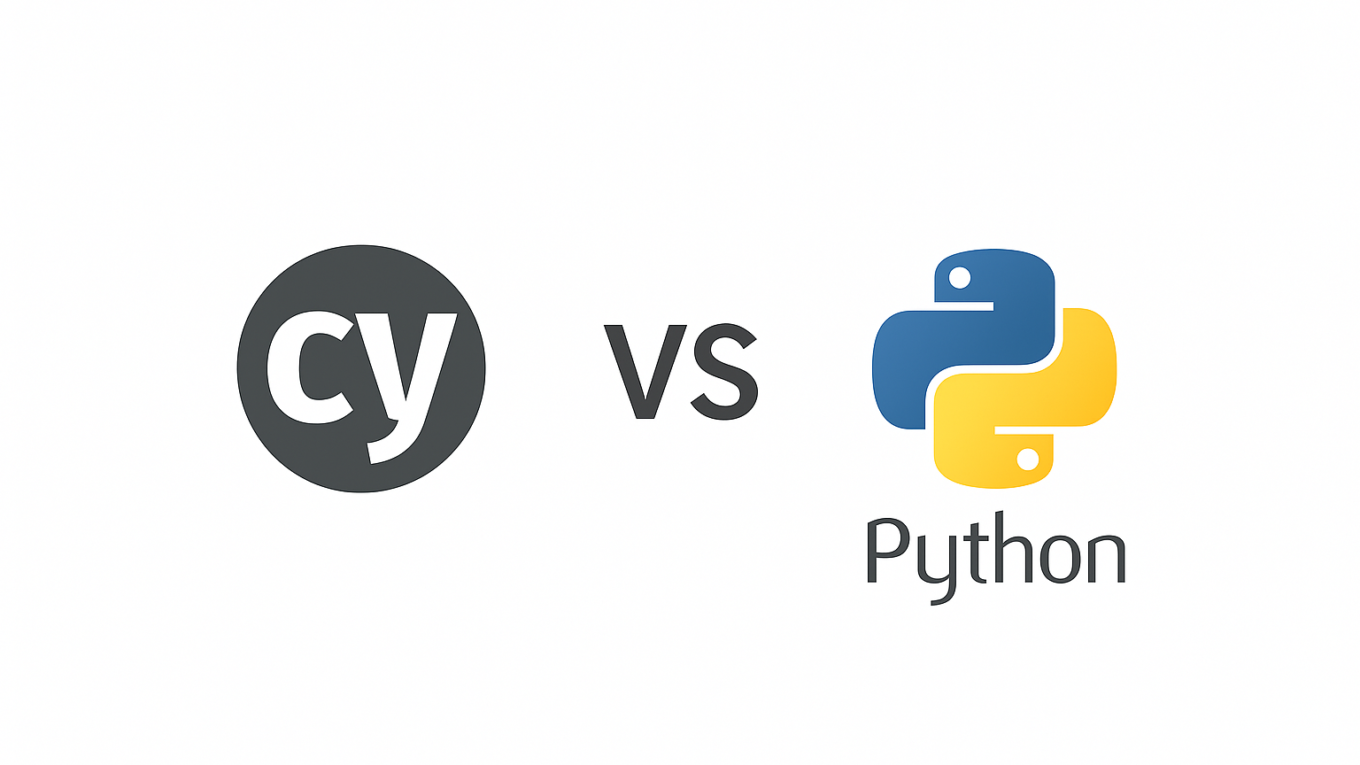Cypress vs. Robot: Which is the Best Test Automation Tool?
Test automation has become a fundamental pillar in modern software development. With increasingly tight deadlines and rising quality expectations, choosing the right tool can make all the difference in your project’s success. In this article, we will explore two of the most popular test automation tools: Cypress and Robot Framework.
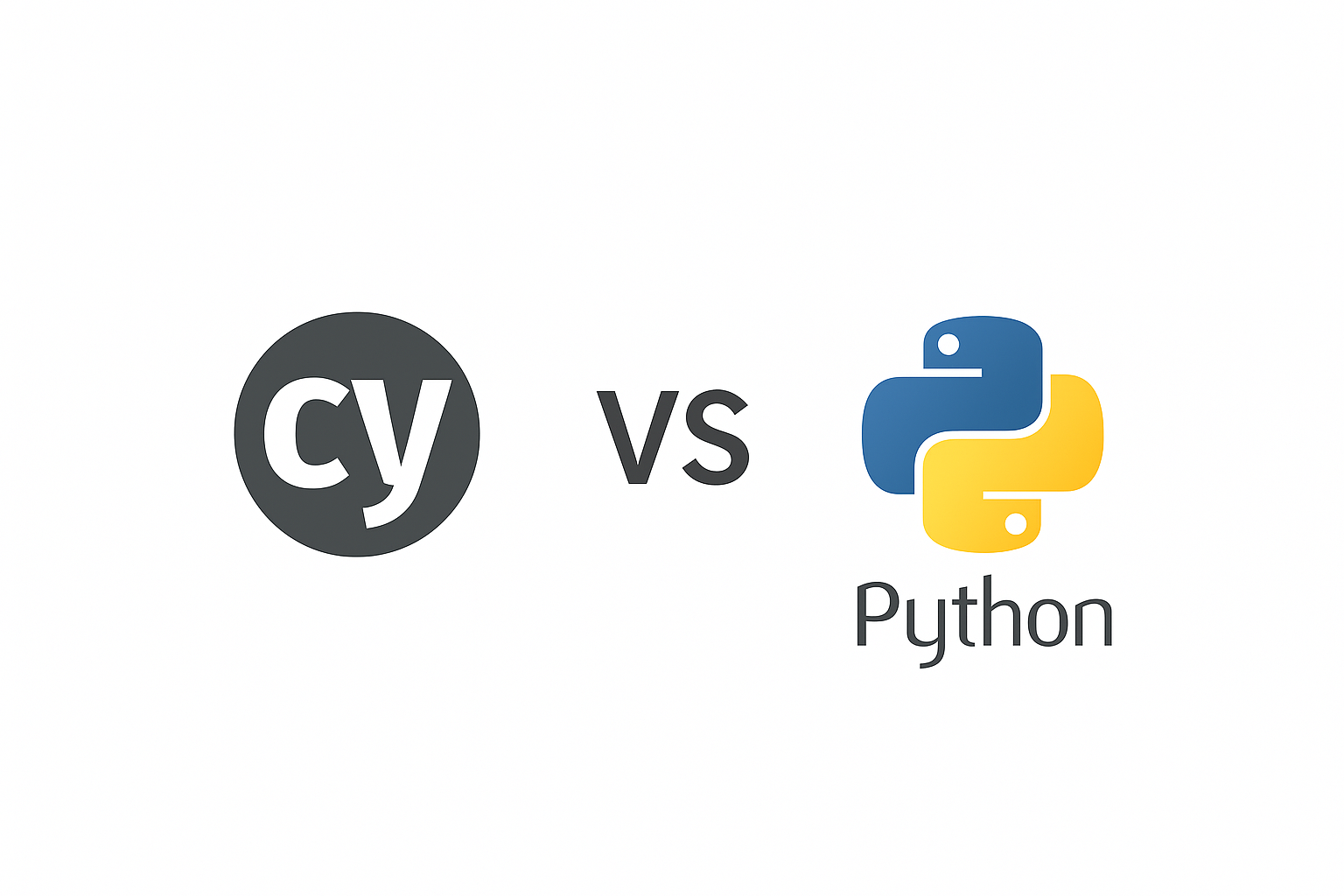
🔍 What is Cypress?
Cypress is a next-generation front-end testing tool designed for the modern web. Unlike other test tools, Cypress was built from the ground up to meet the needs of developers and QA engineers working on modern web applications.
✨ Key Features of Cypress:
- 🖥️ Runs inside the browser
- ⚡ Real-time test execution visualization
- 📝 JavaScript/TypeScript-based architecture
- 🐞 Efficient debugging with direct access to DOM elements
- ⏱️ Automatic handling of waits and timings
- 📸 Automatic screenshots and video recordings of test executions
🤖 What is Robot?
Robot Framework is an open-source, generic automation framework for acceptance testing and acceptance test-driven development (ATDD). It is technology-independent and can be extended with libraries implemented in Python or Java.
✨ Key Features of Robot Framework:
- 📊 Easy-to-learn tabular syntax
- 🧩 Modular system with extensions for various types of testing
- 🌐 Supports multiple programming languages
- 🔑 Keyword-driven approach
- 📋 Detailed report generation
- 👥 Large community and mature ecosystem
⚖️ Comparison: Cypress vs. Robot Framework
📚 Learning Curve
Cypress:
- 📈 Moderate learning curve for those familiar with JavaScript
- 📖 Excellent documentation with many practical examples
- 👁️ Visual interface that helps understand tests
Robot:
- 🔤 High-level syntax accessible even for non-programmers
- 🧠 Keyword-driven approach simplifies test creation
- 🧗 Can be more challenging when extending functionalities
⚙️ Setup and Installation
Cypress:
- 💻 Simple installation via npm
- 🧳 Few external dependencies
- 🏁 Minimal setup required to start testing
Robot:
- 🐍 Installation via pip (Python package manager)
- 📦 Requires additional libraries for specific use cases
- 🔧 More complex setup for full testing environments
⚡ Performance and Speed
Cypress:
- 🏎️ Fast execution due to its in-browser architecture
- 💰 Paid parallelization (in the Dashboard version)
- 🚧 Limitations when testing multiple origins/domains
Robot:
- ⏳ Performance varies depending on the libraries used
- 📈 Good scalability for large projects
- 🔄 Native support for parallel execution
🔌 Integration and Ecosystem
Cypress:
- 🎯 Focused on web front-end testing
- 🔄 Excellent integration with modern JavaScript tools
- 📊 Limited for API testing and other layers
Robot:
- 🌈 Versatile for web, mobile, API, desktop, etc.
- 🔄 Integrates with various systems and technologies
- 📚 Large library of community-driven extensions
👍👎 Pros and Cons
🌟 Cypress
✅ Pros:
- 🎮 Superior development experience with real-time feedback
- 🔎 Powerful debugging with full application access
- ⏱️ Automatic wait handling reduces flaky tests
- 🧰 Custom commands simplify test reusability
- 📚 Well-maintained and frequently updated documentation
❌ Cons:
- 📱 Limited to browser-based testing (not for native mobile or desktop)
- 🌐 Limited browser support (mainly Chromium-based)
- 🖥️ Testing multiple tabs or domains can be challenging
- 💸 Parallelization only available in the paid Dashboard version
- 🔌 Not ideal for complex API testing (though HTTP requests are supported)
🤖 Robot Framework
✅ Pros:
- 🌈 Exceptionally versatile for different types of testing
- 📝 Readable syntax, accessible even for non-programmers
- 📊 Detailed, automatically generated reports
- ♻️ Reusable keywords across different tests
- 👥 Active community with many available libraries
❌ Cons:
- 🐢 Slower performance compared to specialized solutions
- 🔍 Debugging can be more complex
- 📈 Maintenance can become challenging in large projects
- 🧩 External libraries vary in maturity and quality
- ⚙️ Requires more initial configuration for complete environments
🤔 Which One Should You Choose?
The choice between Cypress and Robot Framework depends significantly on your project’s context:
Choose Cypress if:
- 🖥️ Your focus is front-end testing for modern web applications
- 📝 Your team is proficient in JavaScript/TypeScript
- 🎮 You value a smooth development experience
- 🔍 Visual debugging is crucial for your workflow
Choose Robot Framework if:
- 🌈 You need a versatile solution for multiple platforms
- 👩💼 Your team includes members with little programming experience
- 🔄 You require integration with various systems
- 📊 Detailed reports are essential for your process
🏁 Conclusion
Both Cypress and Robot Framework are excellent test automation tools, each with its strengths and limitations. The best choice depends on your project’s specific needs, your team’s skill set, and your long-term goals.